|
|
|
|
This screen can be used to create and maintain the set of Payment Terms that will be available for use in your system. The payment terms defined on this screen are available for use when defining project specific invoice settings via the Project >> Billing >> Invoice screen as well as available for use with Vendor Invoices and Customer Payments. Those payment terms having an Active status will be available for use when adding or updating the project settings or overriding values on a draft invoice. The number of Days specified are used in calculating an invoice due date.
This screen is available to users having the Administrator role.
This screen is available with the Project Tracking and Project Portfolio family of Unanet licenses.
Topics covered on this help page include:
You may also be interested in:
Billing > Instructional Guide (additional Knowledge Center information)
Project >> Invoice Setup (for more information about specifying payment terms for a specific project)
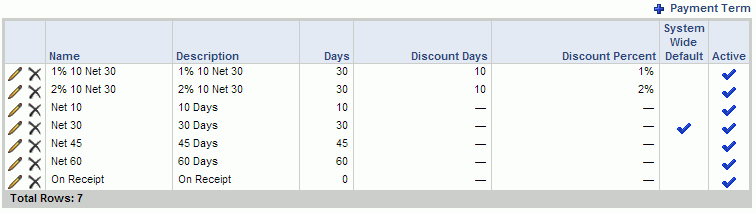
|
|
|