|
|
|
|
This screen can be used to define a number of system wide invoicing and posting related attributes, such as the desired Billing and Revenue Recognition rates for use in Cost Plus calculations, and which dates are to be used with respect to identifying Labor and Expenses for inclusion in Invoice related processes. These values are specified at the system level and will be used when posting data for all projects.
The values on this screen must be defined before any Post processes can be initiated.
Should these options be modified after having posted data, future calculations will be determined on the current values and existing / historical entries will not be impacted.
This screen is available to users having the Administrator role.
This screen is available with the Project Tracking and Project Portfolio family of Unanet licenses.
Topics covered on this help page include:
You may also be interested in:
Project Accounting > Instructional Guide (additional Knowledge Center information)
Billing > Instructional Guide (additional Knowledge Center information)
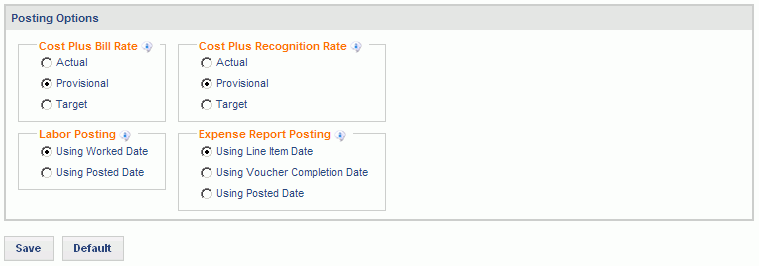
The Default button will set each of the options to a Unanet determined default value.