|
|
|
|
The PayRoll Info menu option (on the People Maintenance screen) is used to manage supplemental payroll information for a particular user. This screen can be accessed via the People >> List option.
This menu option will not appear by default and must be enabled via the Show Payroll Information Option on Person Profile (unatime.payroll_info.enable) property.
Note: The data values in this table are not used elsewhere within the Unanet product but can still be exported. The users actual effective date is stored on the Rates tab on the main user profile screen.
The Last Rate Change field on this screen is not related to the Rate information stored on the Person Rate tab and is not recognized elsewhere within the product.
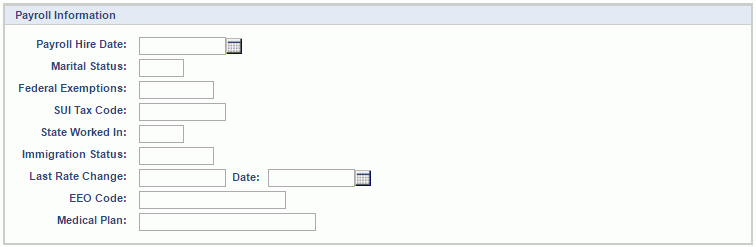
|
|
|