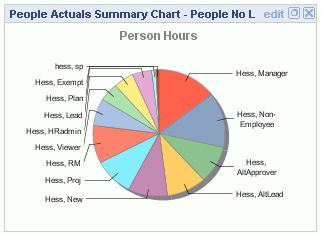|
|
|
|
This chart can be run to provide a summary of Hours, Billable Charges, or Costs in a pie chart format. You can optionally specify that you only care to see the Top N (up to 25) values as well as view all remaining values in a single Other pie section. The chart can be configured to summarize by Person Organization or Person.
Click Through for Details
You can click on a section of the pie chart (with the exception of the Other slice) to run an Actuals Summary report for the charts date range. The report will show one line per Person that contributed to the metrics for the slice.
Topics covered on this help page include:
Selection Criteria (options available to tailor chart output)
You may also be interested in:
Dashboard Management (charts can be added to one of your dashboards)
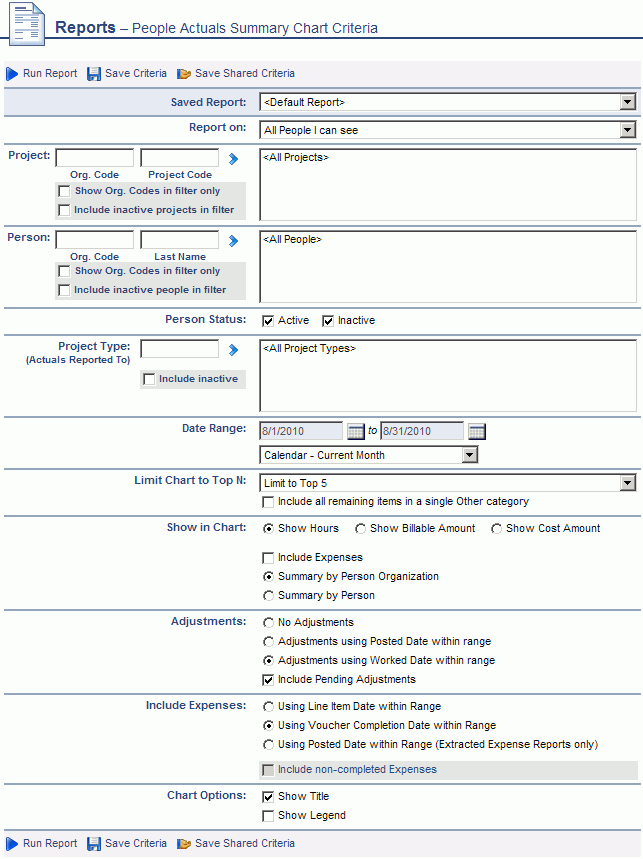
|
|