Reports - Project Accounting - Project Transactions
Overview
This report will provide details related to what transactions (labor, expense, fixed price, funding caps, etc.) have been charged to a particular project, with additional details regarding which of those transactions have been posted to the journals.
When running this report, you can specify which types of transactions you are interested in viewing.
Roles
This report is available to users having any of the following roles: Administrator, P&R Administrator and Project Administrators.
Note that Project Administrators will have their visibility limited as follows:
- If not a Bill Rate Manager:
-
- In Charges group -- Bill & Billable columns hidden
- In Postings -- all columns but Cost hidden
- The following transactions will also be hidden:
-
- Fixed Price, Pre-Billed Labor, Funding Cap Adj, and Additional Items invoice charges
- If not a Cost Rate Manager:
-
- In Charges group -- Cost columns will display a dash
- In Postings -- Cost columns will display a dash
See report notes below for additional information about what may and may not appear in the report output.
License
This report is available with the Project Tracking and Project Portfolio family of licenses.
Topics covered on this help page include:
Selection Criteria
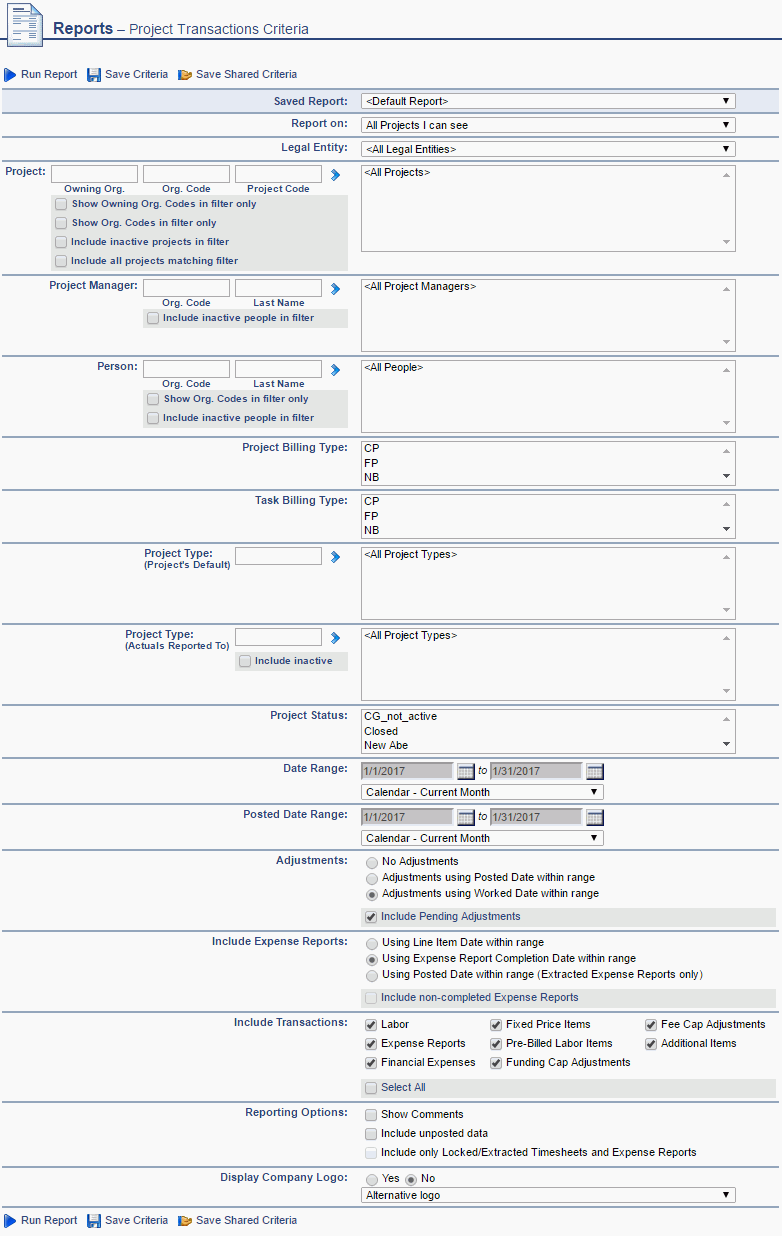
Field Descriptions (click on a link below for additional information)
|
|
-
-
-
-
-
-
-
-
-
-
-
-
-
(When the Include posted data only option is not used, this control governs which date is used for filtering Labor/Time transactions by the Date Range control.)
-
(When the Include posted data only option is not used, this control governs which date is used for filtering Expense Report transactions by the Date Range control.)
-
-
|
Example Report Output
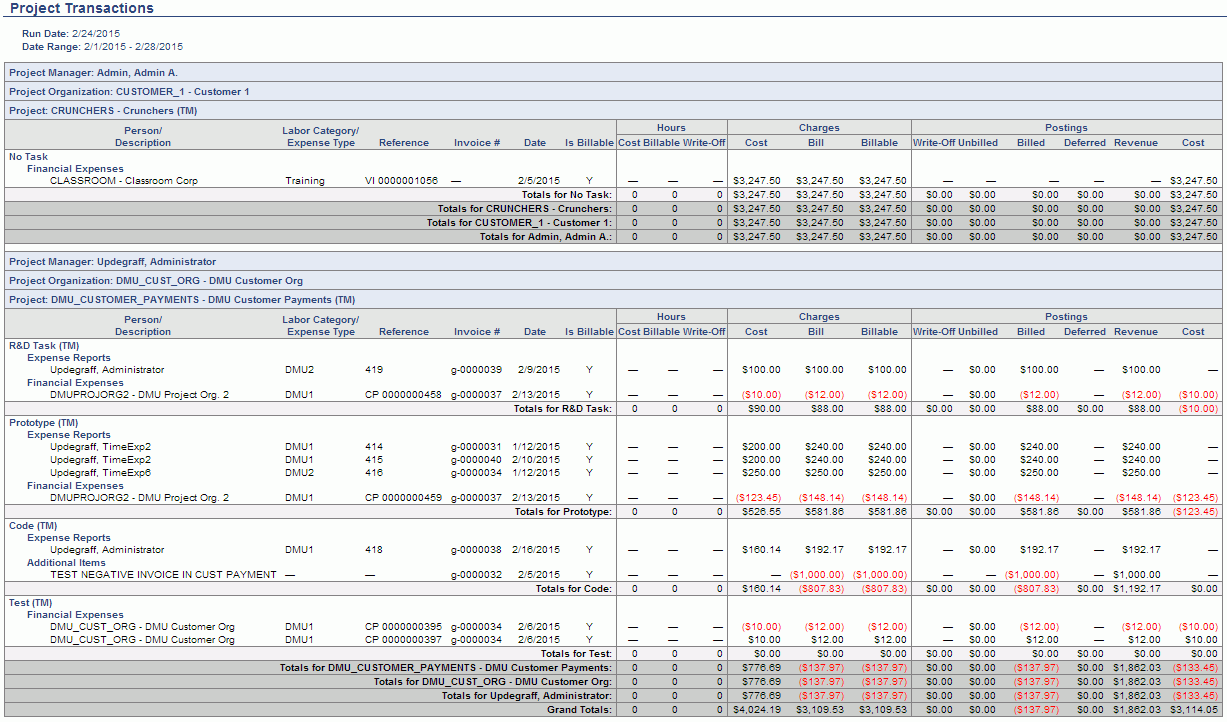
Report / Field Description Notes
- Arranged by Project Manager, Project Org, Project, Task, and Transaction Type.
- Person / Description - contains:
- time, expense report - the person is the owner of the timesheet or expense report
- financial document expenses - the name of the person from the financial document detail line
- empty for all other transaction types
- Labor Category / Expense Type - contains:
- time - timesheet cell labor category
- expense report & financial document expense - expense type
- empty for all other transaction types
- Reference:
- expense report - voucher number
- financial document expenses - financial document type (JE, VI, VP, etc.) and the financial document number
- empty for all other transaction types
- Invoice Number - invoice number of the last Unanet invoice with a Post Date that is in the Posted Date Range, that includes this transaction
- Date - transaction date
- Is Billable - billable indicator of the project type associated with the charge
- Hours
- cost - all hours
- billable - hours reported with the billable project type
- write off - hours written off in an invoice
- Charges
- Cost - if the access user is not an Administrator or P&R Administrator and they do not have the Cost Rate Manager role, this column will have no values for Labor transactions
- labor - hours * eff cost rate
- expense report / financial document expenses - expense amount
- empty for all other transaction types
- Bill - if the access user is not an Administrator or P&R Administrator and they do not have the Bill Rate Manager role, this column will be hidden
- labor - hours * eff bill rate
- expense report / financial document expenses - expense amount with markup
- fixed price, pre-billed labor, additional charge - amount
- fee cap adj, funding cap adj - bill amount
- Billable - if the access user is not an Administrator or P&R Administrator and they do not have the Bill Rate Manager role, this column will be hidden
- labor, expense report, financial document expenses - amount if Is Billable = Y, zero otherwise
- fixed price, pre-billed labor, additional charge - amount
- fee cap adj, funding cap adj - bill amount. Note, bill amount for a revenue funding cap adjustment will be 0.
- Postings
- write off - if "Include unposted data only" is checked, shows write offs from unposted invoices only; otherwise, all write offs from the invoice listed on this transaction
- all other columns - sum of all journal entries for the given category (billed, unbilled, etc.) within the Posted Date Range
- If the access user is not an Administrator or P&R Administrator and they do not have the Bill Rate Manager role, columns Write-Off, Unbilled, Billed, Deferred, and Revenue will be hidden.
- If the access user is not an Administrator or P&R Administrator and they do not have the Cost Rate Manager role, Cost column will have no values for Labor transactions.
CSV Output
On this report you will notice the CSV ( ) icon, which can be used to generate a CSV formatted output. Whatever columns you select under Column Options will also appear in the CSV formatted document.
) icon, which can be used to generate a CSV formatted output. Whatever columns you select under Column Options will also appear in the CSV formatted document.
Note that certain output will also be hidden from the resulting CSV file depending on whether the user running the report as a Bill Rate Manager and/or Cost Rate Manager as follows:
If not a Bill Rate Manager:
- In Charges group – Bill & Billable columns hidden
- In Postings – all columns but Cost hidden
- The following transactions will also be hidden:
-
- Fixed Price, Pre-Billed Labor, Funding Cap Adj, and Additional Items invoice charges
If not a Cost Rate Manager:
- In Charges group – Cost columns will display a dash (which should be blank in csv)
- In Postings – Cost columns will display a dash (which should be blank in csv)

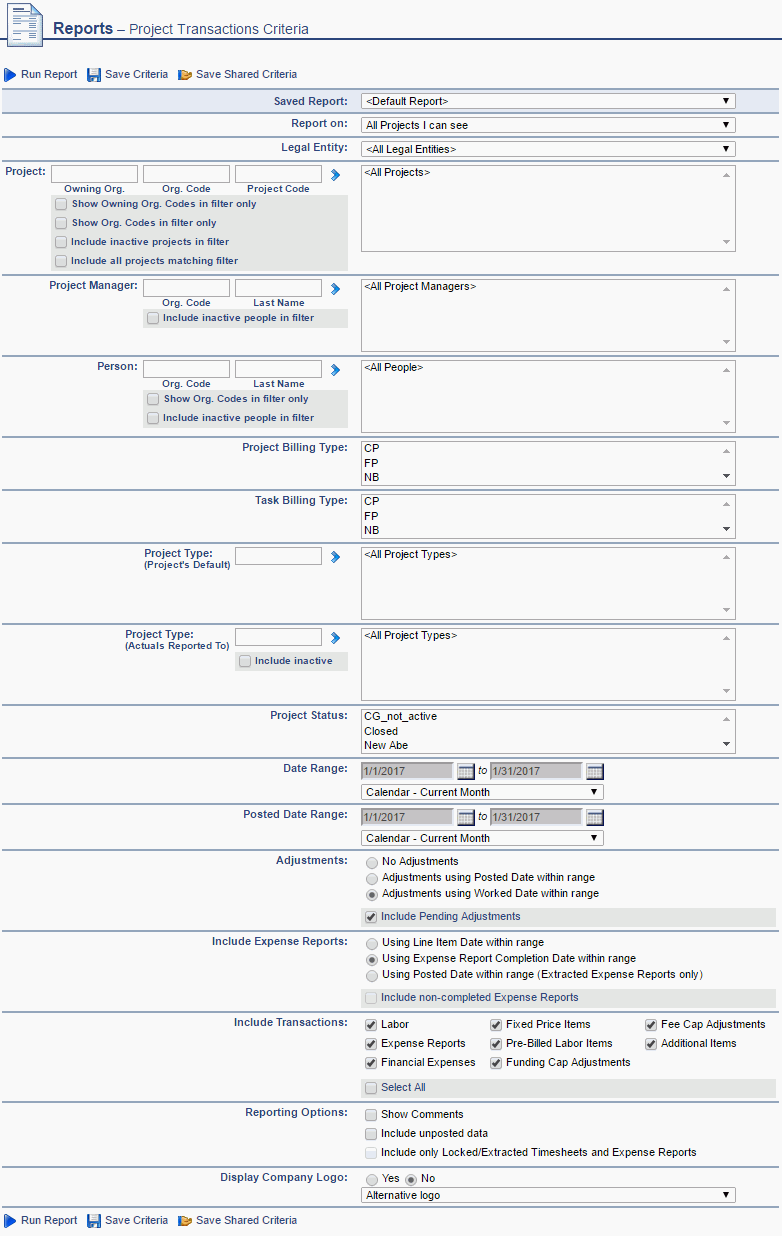
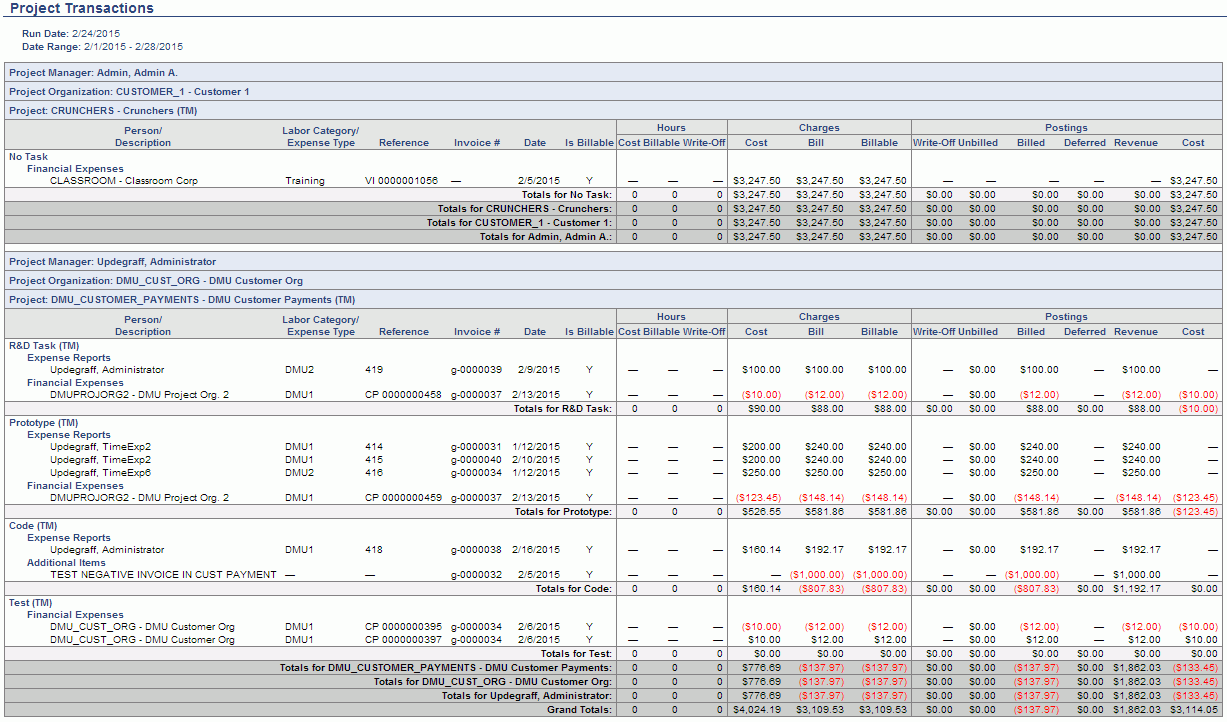
 ) icon, which can be used to generate a CSV formatted output. Whatever columns you select under Column Options will also appear in the CSV formatted document.
) icon, which can be used to generate a CSV formatted output. Whatever columns you select under Column Options will also appear in the CSV formatted document.