|
|
|
|
This report can be run to provide a forecast of cost or revenue information in a Daily, Weekly, Monthly, Semi-Monthly, Quarterly or Yearly layout. Using the available selection criteria, you can summarize the output by a variety of attributes (eg. by Project, Person, Labor Category, Expense Type, etc), the output can include Hours, Bill, Cost, Margin, % Margin or FTE information, and a capability to displayed results at various levels within your Task WBS.
This report is available to users having any of the following roles: Administrator, P&R Administrator, and Project Administrators.
Project Administrators that do not have the Bill or Cost Rate Manager roles can have access to the margin options when the Allow Project Margin Reporting for Non-Cost Rate Managers (unanet.non_cost_mgr.allow_project_margin_reporting) property is enabled.
This report is available with the Project Portfolio family of licenses.
Topics covered on this help page include:
Selection Criteria (options available to tailor report output)
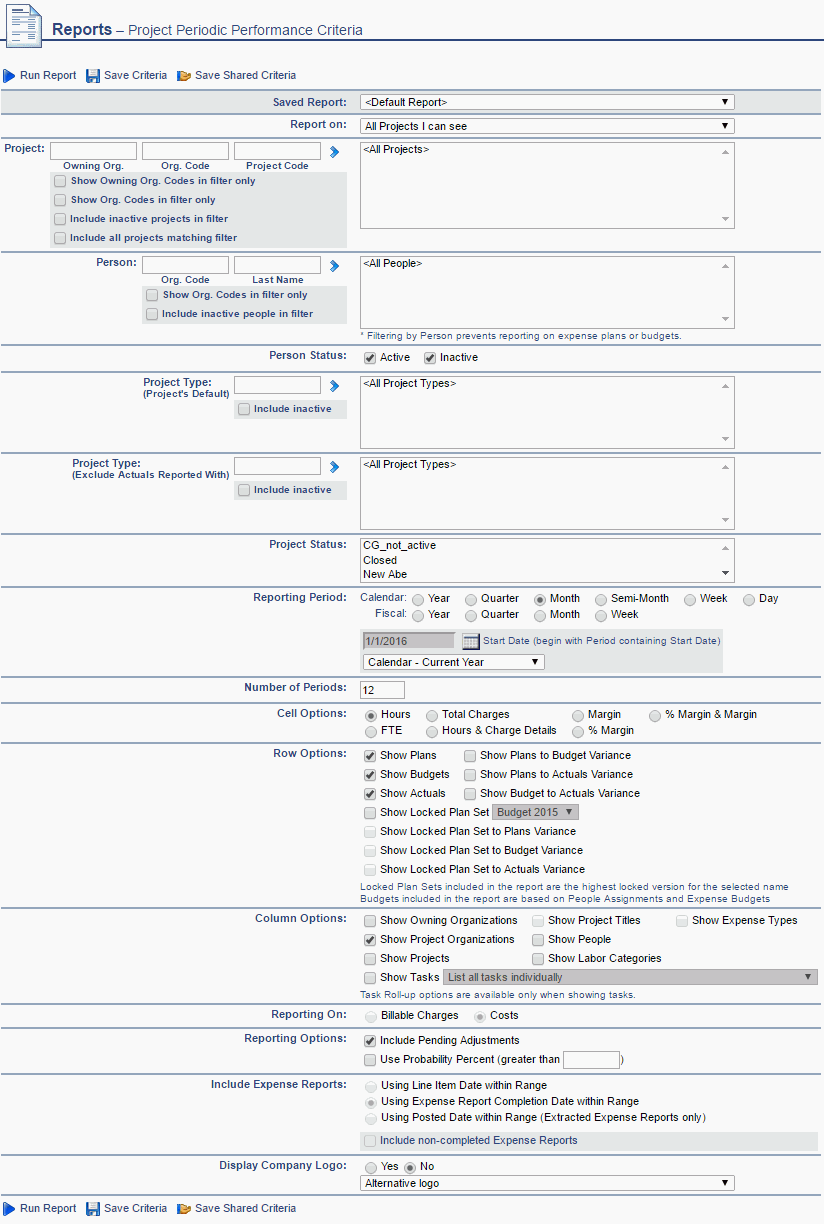
|
|
|
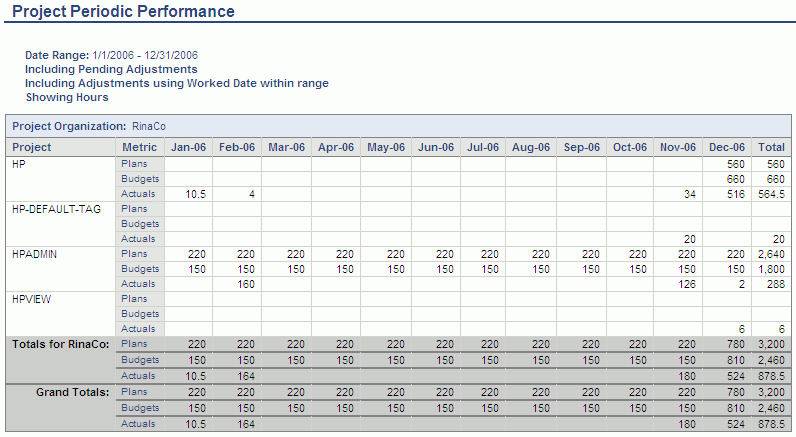
The Use Probability Percent control has a dual purpose.