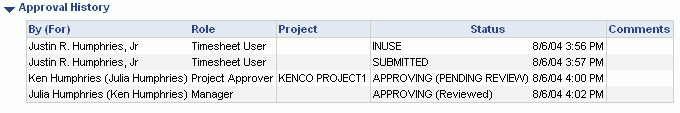|
|
|
|
This feature is optional and is not enabled by default. The basic premise of this feature is to require users to review their time or expense submittal or approvals when another user performs the work on their behalf. This feature is frequently used in conjunction with sites that require DCAA compliance.
There are several optional properties available to enable this functionality for various roles:
Time & Expense -- Submittals
When this feature is enabled, whenever a user's timesheet or expense report is submitted by someone other than the owner, the owner of the timesheet or expense report will be required to indicate they have "reviewed" the time or expenses submitted on their behalf.
Properties to set: Require User Review (unatime.user.review.required) & Require User Review (unasense.user.review.required)
Timesheets or expense reports that require a review will appear on the users list of active time or expenses with a review icon ![]() . Upon clicking on the review icon, the user will be presented with a preview version of their timesheet or expense report and will be able to click on a "Review" button (which when clicked will prompt the user for an optional comment). The Approval History on the timesheet or expense report will reflect any pending reviews as well as reviewed items (along with any comments).
. Upon clicking on the review icon, the user will be presented with a preview version of their timesheet or expense report and will be able to click on a "Review" button (which when clicked will prompt the user for an optional comment). The Approval History on the timesheet or expense report will reflect any pending reviews as well as reviewed items (along with any comments).
Time & Expense -- Manager Approvals
When this feature is enabled, whenever a People Approval is conducted by someone other than the primary manager, the primary manager will be required to indicate they have "reviewed" the timesheet or expense report approved on their behalf.
Properties to set: Require Manager Review (unatime.manager.review.required) & Require Manager Review (unasense.manager.review.required)
Managers will see these reviews in a separate section on their normal People Approval Queues. Upon clicking on the review icon ![]() , the manager will be presented with a preview version of the timesheet or expense report and will be able to click on a "Review" button (which when clicked will prompt the manager for an optional comment). The Approval History on the timesheet or expense report will reflect any pending reviews as well as reviewed items (along with any comments).
, the manager will be presented with a preview version of the timesheet or expense report and will be able to click on a "Review" button (which when clicked will prompt the manager for an optional comment). The Approval History on the timesheet or expense report will reflect any pending reviews as well as reviewed items (along with any comments).
Time & Expense -- Project Approvals
When this feature is enabled, whenever a Project Approval is conducted by someone other than the primary project approver, the primary project approver will be required to indicate they have "reviewed" the timesheet or expense report approved on their behalf.
Properties to set: Require Project Approver Review (unatime.pm.review.required) & Require Project Approver Review (unasense.pm.review.required)
Project Approvers will see these reviews in a separate section on their normal Project Approval Queues. Upon clicking on the review icon ![]() , the project approver will be presented with a preview version of the timesheet or expense report and will be able to click on a "Review" button (which when clicked will prompt the project approver for an optional comment). The Approval History on the timesheet or expense report will reflect any pending reviews as well as reviewed items (along with any comments).
, the project approver will be presented with a preview version of the timesheet or expense report and will be able to click on a "Review" button (which when clicked will prompt the project approver for an optional comment). The Approval History on the timesheet or expense report will reflect any pending reviews as well as reviewed items (along with any comments).
Time & Expense -- Customer Approvals
When this feature is enabled, whenever a Customer Approval is conducted by someone other than the primary customer approver, the primary customer approver will be required to indicate they have "reviewed" the timesheet or expense report approved on their behalf. Properties to set: Require Customer Review (unatime.customer.review.required) & Require Customer Review (unasense.customer.review.required)
Customer Approvers will see these reviews in a separate section on their normal Customer Approval Queues. Upon clicking on the review icon ![]() , the project approver will be presented with a preview version of the timesheet or expense report and will be able to click on a "Review" button (which when clicked will prompt the project approver for an optional comment). The Approval History on the timesheet or expense report will reflect any pending reviews as well as reviewed items (along with any comments).
, the project approver will be presented with a preview version of the timesheet or expense report and will be able to click on a "Review" button (which when clicked will prompt the project approver for an optional comment). The Approval History on the timesheet or expense report will reflect any pending reviews as well as reviewed items (along with any comments).
Time Only -- Manager, Project & Customer Approvals - by Administrators
When this feature is enabled, any People, Project or Customer Approvals satisfied by an alternate approver who also has the Administrator or P&R Administrator role, will result in an entry into the user's Timesheet Approval History, indicating that an Administrator performed the approval on someone else's behalf and thus the primary Manager, Project or Customer Approver must subsequently indicate the timesheet has been reviewed.
Properties to set: Require Administrator Review (unatime.administrator.review.required)
This property may be useful if in your situation, Manager, Project and Customer Alternates are considered authorized substitute approvers (not requiring subsequent Review by the primary approvers, and thus you would not enable the unatime.manager.review.required, unatime.pm.review.required or unatime.customer.review.required properties) yet you would still like to have the primary manager, project or customer approvers review in cases where an Administrator performed the approval.
This property is likely used in place of the unatime.manager.review.required and unatime.pm.review.required properties.
Time Only - Manager, Project & Customer Approvals - by Administrators (using Bulk Approval on Time Period screen)
When this feature is enabled, any People, Project or Customer Approvals satisfied by an Administrator executing a bulk approval (via the Time Period screen) will result in an entry into a user's Timesheet Approval History table, indicating that an Administrator performed the approval on someone else's behalf and the Manager, Project or Customer Approver must subsequently review the timesheet.
Properties to set: Require Bulk Approval Review (unatime.bulk_approvals.review.required)
This feature would only be relevant if you also had enabled the Enable Administrator Bulk Approval (unatime.admin_bulk_approve.enable) property.
Managers and Administrators can search for timesheets or expense reports containing a pending review via the Timesheet Status Report or Expense Status Report.
The Pending Review or Reviewed entries will also appear in the Approval History sections of the timesheets and expense reports. While a timesheet or expense report has a review pending, the approval history entry will include the text "PENDING REVIEW"). Once the appropriate users has reviewed that entry, the approval history entry will be updated to display "Reviewed"). No new entries are made, but rather the existing approval history entries are updated.
The following is an example of an Approval History section that illustrates both a Pending Review and a Reviewed entry.